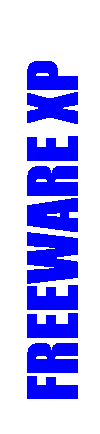
Backup
When this module is installed FastCAD will create .BAK-files whenever a drawing is saved.
Installation
Download and run the installation file. Be sure to give your FastCAD32 or EasyCAD32 folder when prompted for the installation directory. The commands will automatically be available for use the next time you start your CAD-program. To see a list of available commands, type XPCFG at the command prompt, or select [Specs > Installed XPs...] from the Main menu.
WARRANTY AND LICENSE AGREEMENT
This software requires a legal copy of FastCAD or EasyCAD.
WARRANTY: This software is provided "as is" without any warranties or conditions whatsoever.
PK Data is not liability to any degree what so ever. In no event will PK Data or its distributors be responsible for any direct, indirect or consequential damages that arise from use of this software, or its failure to perform any of its intended functions.
LICENS AGREEMENT: PK Data grants you the right to install and use this software on as many computers as you wish. You are free to distribute this module to others as long as no charge is included.
You may not rent or lease this software and you may not decompile or disassemble this software.