| The Optima 32 plug-in |
Multi change macro wizard |

Here follow some screen shots from the multi change macro wizard.
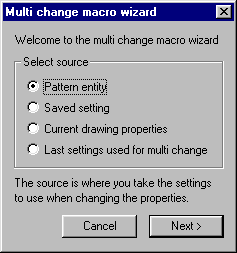 |
First step
You will have to choose were you like to take your settings from:
- Pattern entity is the same as selecting the "Get settings from pattern entity" checkbox in the dialog.
- Saved setting will recall a setting saved in the registry.
- Current drawing properties will use the current settings in the drawing.
- Last settings used for multi change will just use the current values from the dialog
|
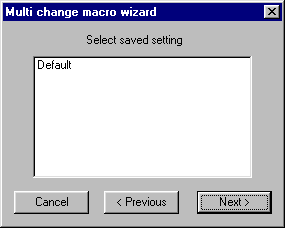 |
Second step (only for Saved Setting)
You need to select which setting to use.
|
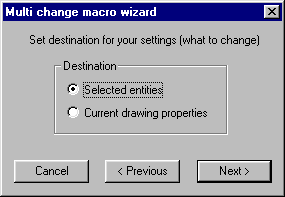 |
Third step (only for Saved Setting)
What would you like to do with the recalled setting?
- Selected entities will perform the normal behaviour and ask for what entities to change.
- Current drawing properties will set the current settings in the drawing (the settings used when drawing new entities)
|
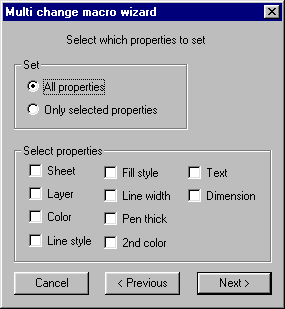 |
Fourth step (for all except Saved Setting)
What properties should be affected?
Select all properties or only selected properties. If only selected properties is used, the state of the checkboxes is used to determine what properties that should be affected.
|
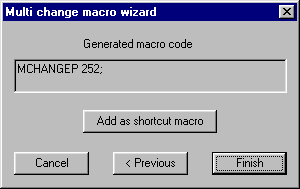 |
Last step
The generated macro code is shown in the dialog box. Copy this code and use it in a menu, icon or as a short cut.
You can have it added as a short cut automatically by clicking on the add as shortcut button (see the dialog below)
|
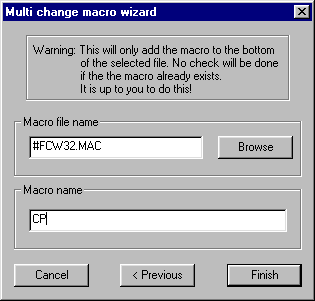 |
Add as shortcut
Be careful to read the warning. The macro will just be added to the end of the selected file, no replacing of old macros is done. It is up to the user to do that.
Macro file name defines what file to add the command to. The default file name is the standard macro file. If you haven't changed the default MAC-file, use the default value.
Macro name is the name you need to type to run the macro from the commandprompt. Preferably a short name.
|
So just cllick through these step and you end up with your macro code, can it be easier?
 back... back...
The content of this site and our XPs are copyright © 1999 to PK Data.
|

